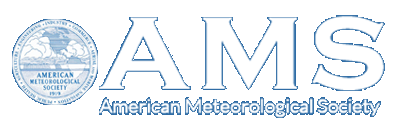Presentation Guideline
For Oral Presenter
- Total Presentation Time: 14 minutes
- 11 minutes for presentation + 3 minutes for questions and answers.
- Both computers with windows and mac are available.
- Aspect ratio of projectors: 4:3 (a presentation file with 16:9 aspect ratio is available)
< Setup >
- Store your presentation file of PDF or PPT (PPTX) in your USB flash memory.
- Bring the USB flash memory to a speaker ready room where both windows and mac computers are available for the upload.
- Upload your presentation file by using the computers. It is strongly recommended to upload one day before your session.
- Check if your presentation file works properly in the computer. It is desired to check it also in a computer of your session room.
- Find session chairs in your session room sufficiently earlier before your session begins, and let them know you show up.
< Note >
- It is recommended to embed your graphics or video clips on your presentation file. Otherwise, you may upload the graphics or video files with your presentation.
For Poster Presenter
- A poster board sizes are as below
- Poster board available: 0830am—0600pm
- Poster must be displayed: 1100am—0400pm
- Presenter must show up: 0130pm—0300pm
< Setup >
- Bring your posters to your poster room.
- Find a poster board with an indication of your presentation number.
- Remaining posters are removed after 0600pm.
< Note >
- Printing services are not available near the conference venue.